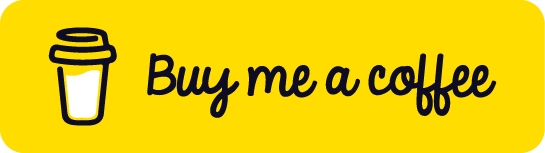Kerberos (88)
Impacket - getTGT
-k option in most tools (bloodyAD, etc) to use kerberos authent
Clock Synchronization
Detect clock skew automatically with nmap
Compute yourself the difference between the clocks
Fix #1: Modify your clock
Fix #2: Fake your clock
Fix #3: Disable the Network Time Protocol from auto-updating
Kerberos Relay Attacks
SMB (445, 139) / RPCNetwork AttacksInteresting Books
Interesting BooksNmap Network Scanning The official guide to the Nmap Security Scanner, a free and open source utility used by millions of people for network discovery, administration, and security auditing. From explaining port scanning basics for novices to detailing low-level packet crafting methods used by advanced hackers, this book by Nmap's original author suits all levels of security and networking professionals.
The Art of Network Penetration Testing A guide to simulating an internal security breach. You’ll take on the role of the attacker and work through every stage of a professional pentest, from information gathering to seizing control of a system and owning the network.
Network Basics for Hackers The book offers one of the most complete and in-depth analyses of Wi-Fi and Bluetooth networks, then progresses through the various protocols such as DNS, ARP, SMTP, and others.
Support this Gitbook
I hope it helps you as much as it has helped me. If you can support me in any way, I would deeply appreciate it.
Last updated